Manage exhibitors and sub-exhibitors
Exhibitors can be grouped together via exhibitor groups. All exhibitors of a certain group can see or edit certain modules or store items in the exhibitor area, which are not visible for other exhibitors.
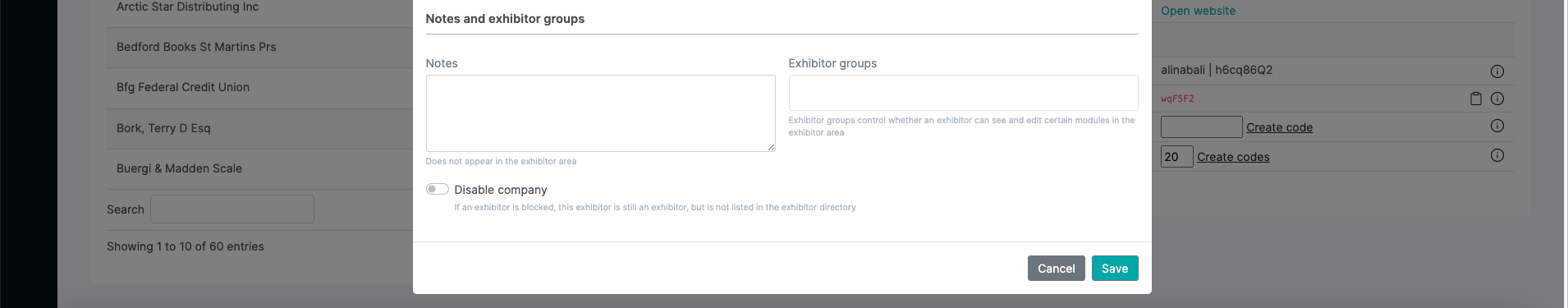
This is useful if, for example, there is an optionally bookable premium package that offers the exhibitor benefits that he can access in the exhibitor area. For exhibitors who belong to a specific exhibitor group, the exhibitor area can be used to
- certain modules are displayed that other exhibitors cannot use
- Articles are listed in the store that other exhibitors cannot see and order
- Different, discounted prices can be set in the store for certain articles
- Optionally, individual fields for specific exhibitor groups can also be displayed in generally accessible modules in the exhibitor area
In addition, targeted newsletters can be sent to exhibitor groups that other exhibitors do not receive. These will then only appear on the dashboard for these exhibitors.
Exhibitor groups are created by us once according to your specifications and are available across all trade fairs. This means that we define the control, i.e., which exhibitor group has which rights in the exhibitor area. The number of possible exhibitor groups is not limited.
Zuletzt geändert am: 09.04.2025
