Registration for participation in the fair
Various, non-trade-fair-related settings can be made by us when profairs is set up (or later), but the organizer can conveniently make most of the adjustments himself.
Logo of the trade fair, main image and trade fair name
First click on the trade fair you want to edit under Trade Fair Management → Trade fair settings, there the trade fair name, venue and logo and the large image in the header can be uploaded. Supported are jpg and png. Ideally, the image should have a resolution of 960 x 196 pixels (or proportionally larger).
Color setting of the exhibitor area
At this point the color scheme (stylesheet) can be selected. If you need a color scheme that is not stored, we can provide it.
For the color scheme to become active, you must first log out of the exhibitor area and log in again.
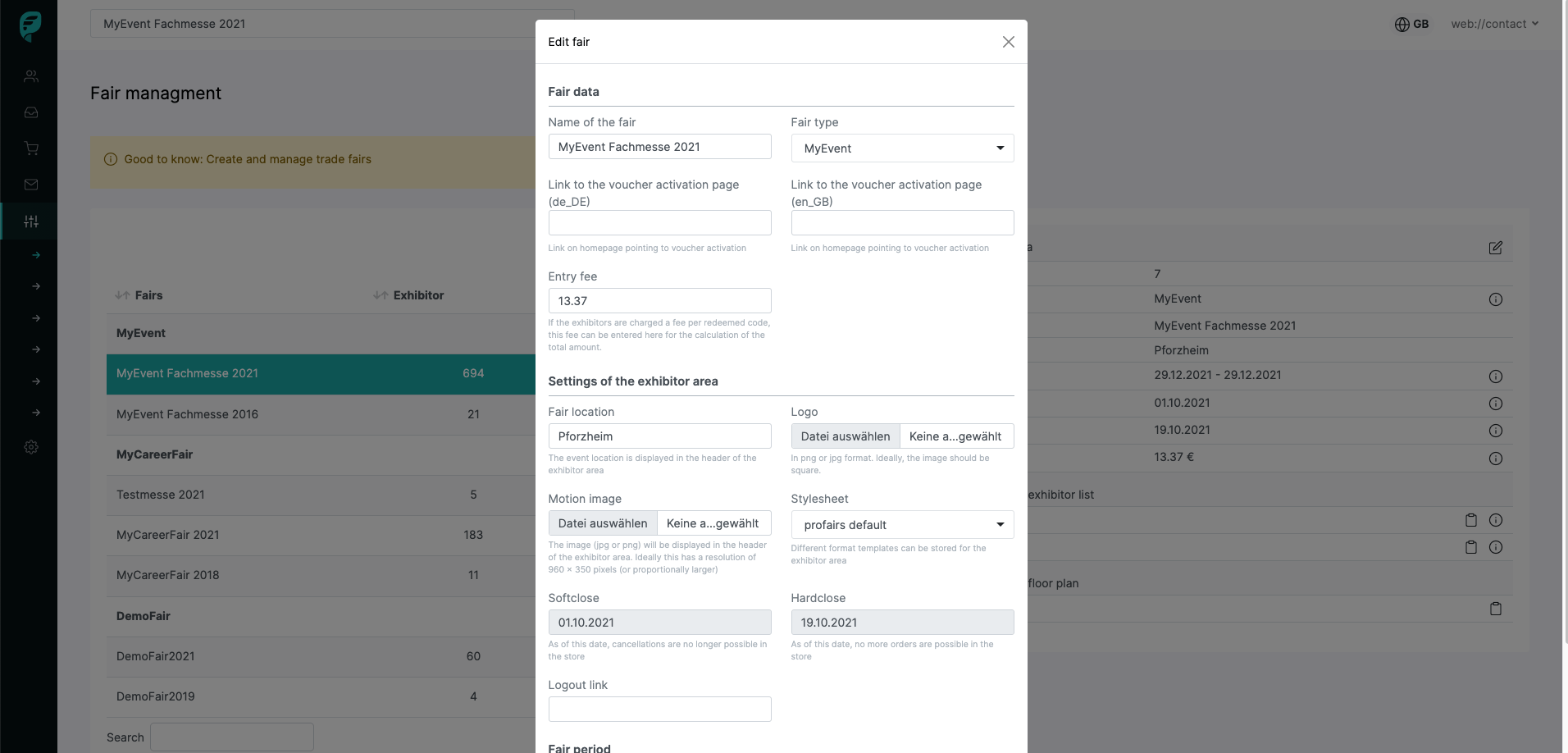
Introductory texts and headlines
Under Trade fair managementTexts, each module can be provided with an individual introductory text. These texts can also be given a period of validity so that different texts can be prepared for different processing phases (e.g., deadlines) before the exhibitor area is activated.
Show contact person in exhibitor area
If you want to add an employee above the organizer address in the left column of the exhibitor area, you can do this by editing the trade fair type. First click on the trade fair type under Trade fair managementTrade fair settings, then you can edit the trade fair type data. There are two ways to fill the box:
- The person to be displayed is selected from the dropdown previously entered under Trade Fair ManagementUser Management. If a picture of the person is stored in the user administration, this picture will be displayed in the exhibitor area
- If no employee is selected, the contact field in the exhibitor area is filled with the telephone number and e-mail address stored in this dialog box
Missing or not required fields in standard modules
Currently, fields that are not required in the standard modules can be optionally hidden. Please contact us about this. Especially in case of additionally required fields, it is possible for us to install an individual module for you. Here we can flexibly either expand existing fields or add additional ones as well as include desired new functions.
Zuletzt geändert am: 23.09.2024
