What profairs can and cannot do
profairs consists of several components that can be combined and used flexibly as required, depending on individual needs and the trade fair concept.
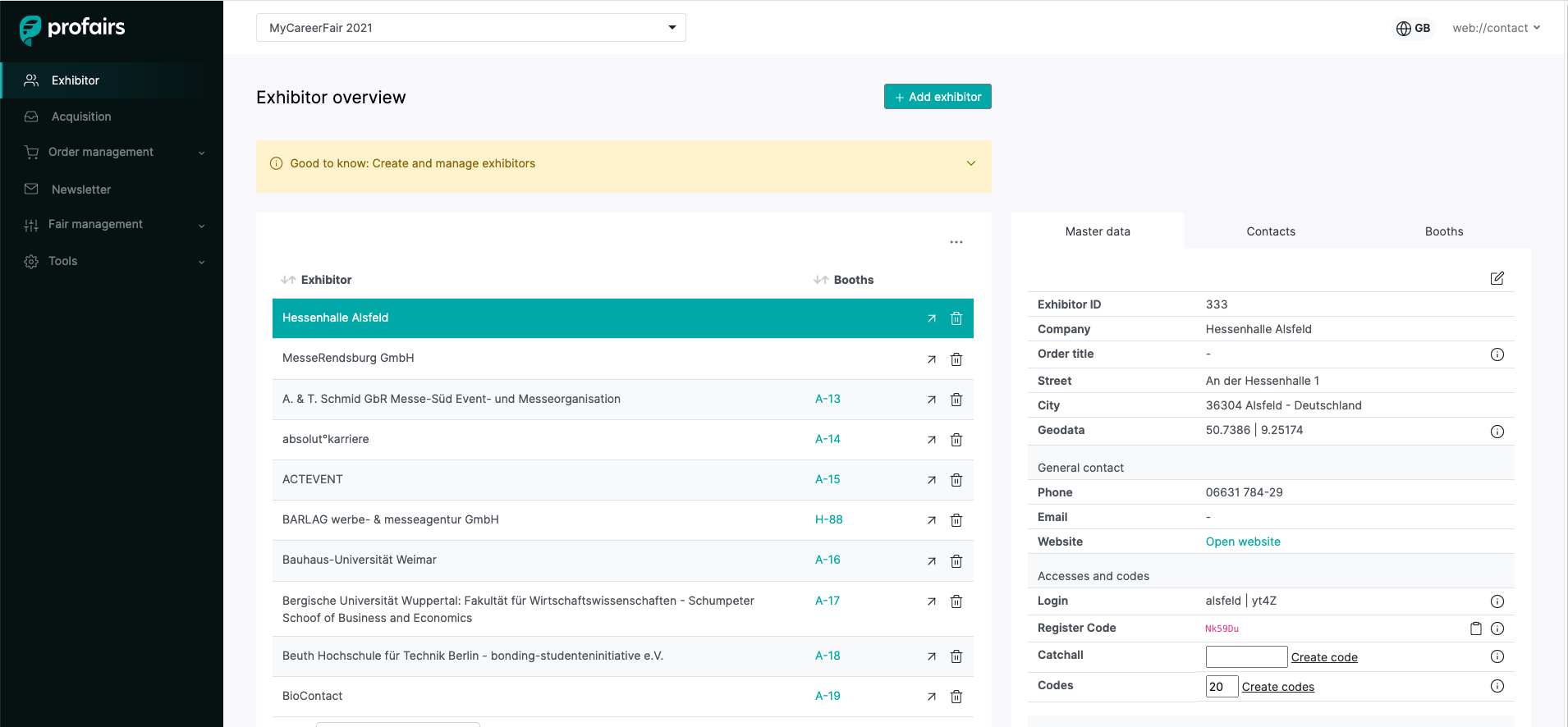
This includes these areas:
- Organizer area (with this you manage your trade fair and exhibitors)
- Exhibitor area (with various customizable modules)
- Hall plan (alternative to the exhibitor directory. Can also be used for stand booking)
- Modules for integration into the trade fair website (this includes the exhibitor login, the exhibitor directory, and stand booking forms)
The exhibitor area
A password-protected responsive interface that guides the exhibitor through all essential organizational steps in five areas. In this way, the exhibitor area replaces the classic forms that had to be laboriously filled out by the exhibitor and further processed by the trade fair organizer. The exhibitor area can be customized so that it can be applied precisely to the peculiarities of many different trade fair events.
The organizer area (for the administration of the fair and the exhibitors)
All the necessary organizational work that usually arises in the context of a trade fair regarding the exhibitor is processed and managed here.
This includes the creation and management of this data:
- Types of trade fairs and events
- Master data, contact persons and exhibition stands of exhibitors and interested parties
- Store articles, categories and orders
- Up- and downloads
- Texts of the exhibitor area, mail templates and tickets
- Visitor and ticket management, entry and exit control
The organizer area can be accessed via
https://veranstalter.profairs.de/controlThe hall plan
Using the optionally available interactive hall plan, trade fair visitors can get an overview of the exhibitors at a glance via a zoomable hall plan. By clicking on a booth, the company profile of each exhibitor is displayed.
However, the hall plan can also be used to list the stands still available to the potential exhibitor with the option of booking one of them directly online. Once a booking has been completed, the stand is then automatically marked as occupied and can no longer be booked.
Modules for the website
There are several integrations available for the show website, these include:
- The already mentioned Hall plan
- Login for the Exhibitor area
- Booking form for trade fair participation. The bookings then land directly in profairs.
- Inquiry form from potential exhibitors, the data is stored in the software as interested parties
- List of exhibitors. Either simply via iFrame or via XML for maximum freedom in the display
- Visitor registration or voucher activation, so that visitors can generate an admission ticket on the website before they visit the trade fair
last changed at: 15.11.2024

