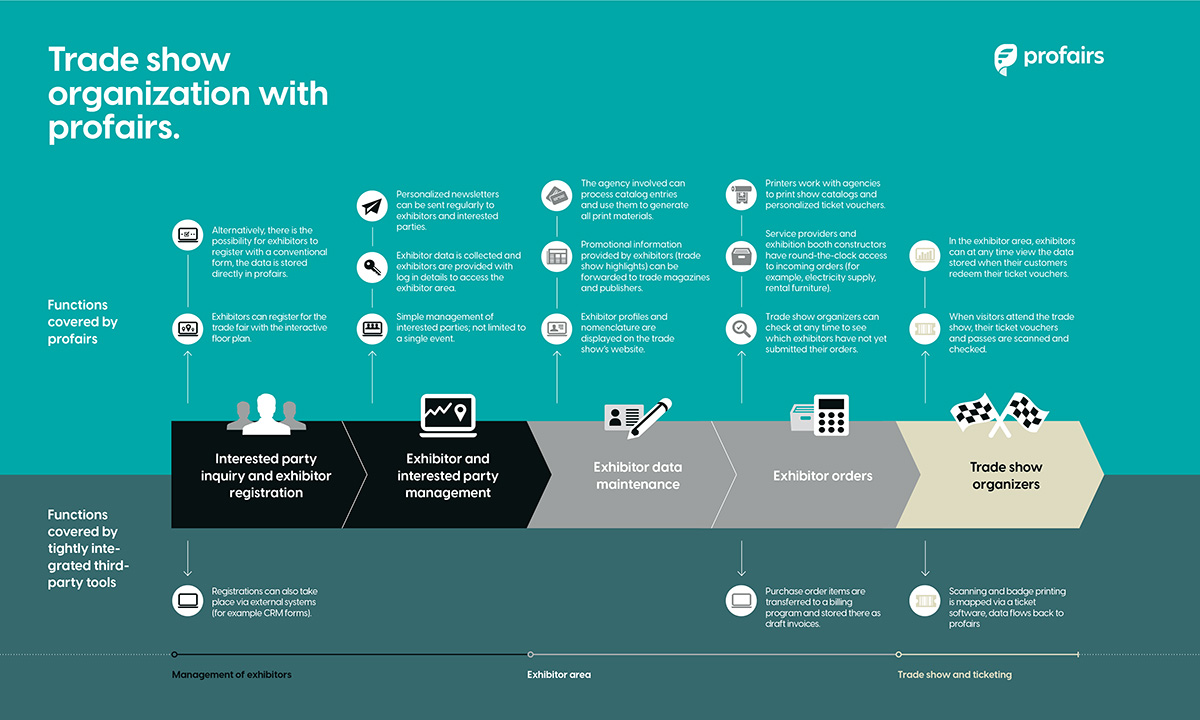Why profairs?
Everything at a glance.
profairs is a web-based software for trade fair organizers that efficiently simplifies the entire organizational process with exhibitors and external service providers. Which can be seamlessly integrated into your trade fair website.
Goodbye Excel,
hello integrated processes
Do you remember the manuals with forms that were sent to exhibitors? And the subsequent typing into Excel spreadsheets? No more of that. Because exhibitors, service providers and organizers need a complete and comprehensive overview of the entire trade show organization. This speeds up processes and avoids errors.
And this is how profairs is structured:
The functional range of profairs software is divided into three areas: The organizer area (content management) for the administration of trade fairs, interested parties, exhibitors as well as the exhibitor area with a store, and various tools that can be integrated into the website. Via the exhibitor area, which can be integrated into the trade fair website, the exhibitor can change and add to his data, make his online and catalog entry and place orders.
Organizer area
The organizer area is the content management system, so to speak, the control center of profairs. It can be used to manage and organize the exhibitors' basic data as well as their entries and orders. And control the exhibitor area.

Exhibitor and prospective customer management
Not only exhibitors, but also interested parties who register via the website (or are entered directly into the application) can be conveniently managed and kept up to date via a personalizable newsletter.

Booths bookings and
assignments
Booths can be booked either via the hall plan or the booths are assigned directly after planning. If exhibitors have expressed stand requests, suitable stand proposals can be submitted, which the exhibitors can accept or reject.
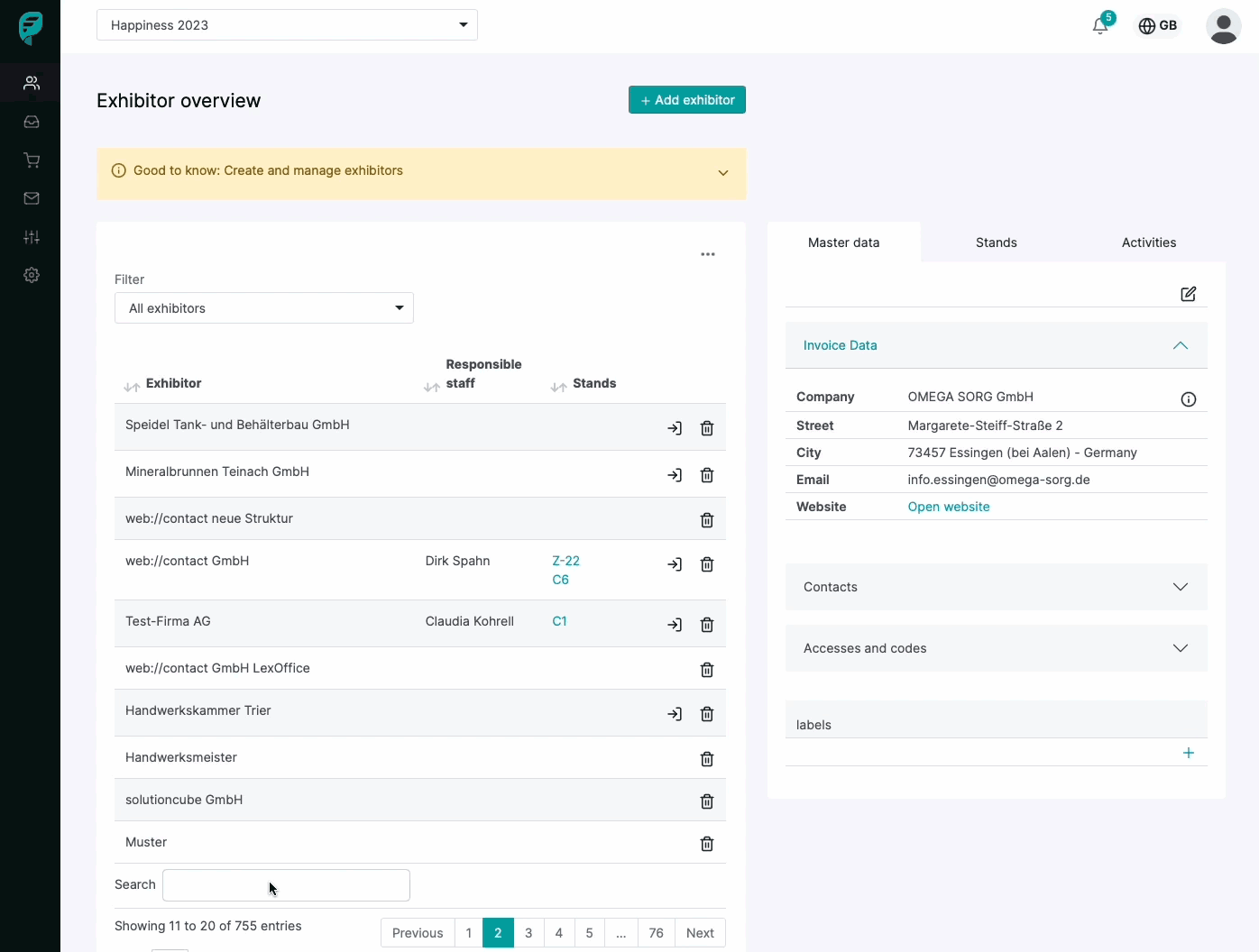

Management of the trade fairs and the exhibitor area
All functions of the exhibitor area can be controlled in the trade fair management: All modules, the visible texts, the articles in the store up to the visual design of the exhibitor area.

Analyses and data export
Via a dedicated export area you can export all kinds of data, exhibitor lists, article lists, order lists, whatever you need. Is the right export missing? No problem, the system is so flexible that we adapt or provide you with the desired export. No matter if csv, JSON, Excel, Google Sheets, whatever you need.
Exhibitor Area
The responsive exhibitor area is the heart of profairs. It can be easily integrated into one's own Internet presence and adapted to the requirements of the respective event. Via the exhibitor area, the exhibitor can take care of everything that is required for trade fair preparation.
The exhibitor area is divided into different modules that can be individually configured and assembled. Currently these modules are available:

Free configurable dashboard
The dashboard contains info about the trade show preparation. In addition, the newsletters sent out so far can be listed, as well as voucher codes, exhibitor passes and a list of visitors acquired by the exhibitor. Optionally, there is a freely configurable progress bar. This allows the exhibitor to see at a glance what still needs to be completed and ordered by when.
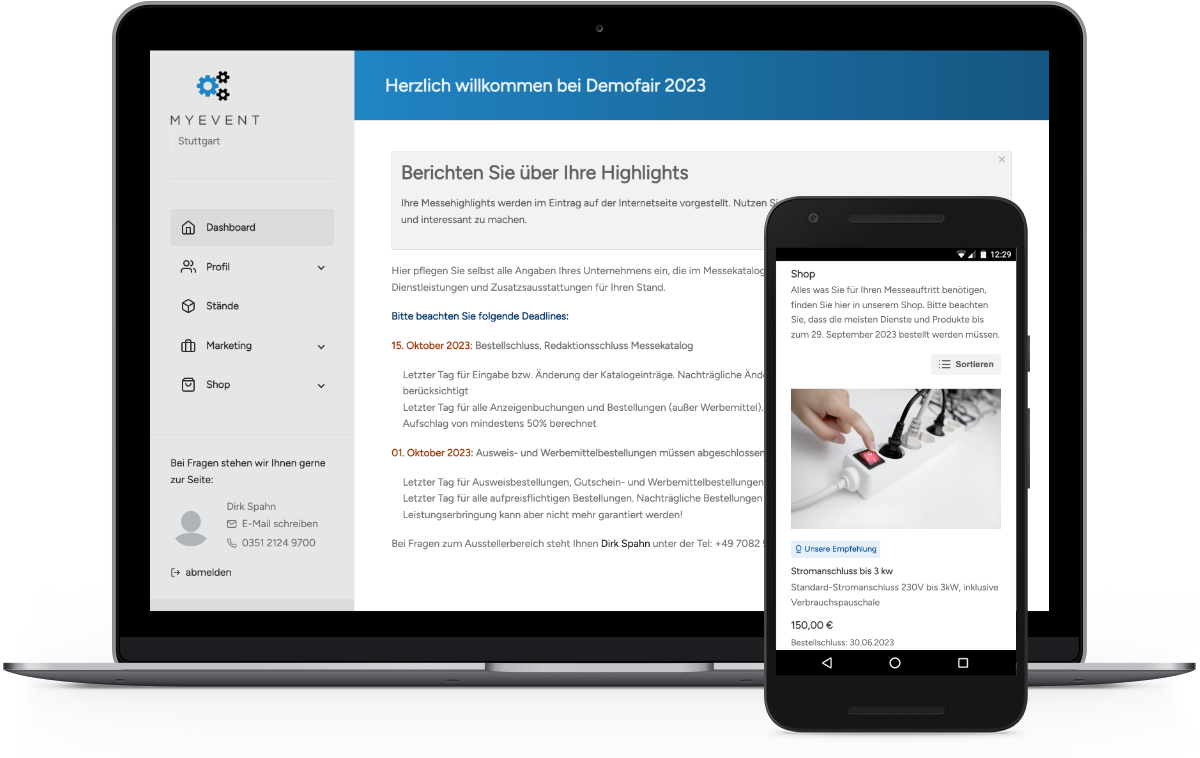

Addresses and contact persons
Management of the billing and marketing address as well as contact persons, whereby the exhibitor can store several contact persons. With different responsibilities and addresses.

Industry classification and keywords
From a predefined nomenclature, the exhibitor can select the sectors that are to be published in the trade fair catalog or on the Internet via a clear, expandable tree structure. In addition, keywords for product names or brands, via which the exhibitor wants to be found.

Portraits and highlights for website and catalog
The exhibitor can create his company and performance portrait with logo. If the exhibitor also presents a novelty or exhibits something special, this may be suitable for trade fair marketing. Texts, images and videos are displayed directly on the trade fair website in the exhibitor portrait.

Presentations and workshops
Entry and management of keynotes or sessions including the speakers by the exhibitor. The host can then distribute and release these presentations to the available time slots in the available conference rooms. This is how a supporting agenda can be created quickly and easily, which can then be published on the website.

Overview booths, FAQs and downloads
Overview and management of the exhibitor's booths. Various PDFs or stand sketches can be made available for download here, which the exhibitor edits or adds to and then uploads. The service provider responsible in each case can later view the uploads intended for him directly.

Visitor data management
Together with a ticketing solution such as Pretix or Ticketino, profairs really comes into its own: If the exhibitor sends admission ticket vouchers to his visitors, he will find out on the dashboard which visitors have registered or entered the trade fair using his voucher code. Valuable leads directly accessible.
Configurable and expandable system
If the available modules do not fit, individual modules can also be created. This creates a completely individual exhibitor area that is tailor-made to meet the requirements of the event. It is even possible to provide individual exhibitor groups with different modules for processing.
The exhibitor area can also be adapted graphically so that it appears in the look and feel of the website. And we have also thought of multilingualism.
Order system
A powerful online store is integrated in the exhibitor area, through which advertising materials, supplies, rental furniture or devotional objects can be sold. Built with great attention to detail, making it fun to order. Which ensures increasing sales. The highlight is that orders can be forwarded directly to the service providers involved and monitored.

Clarity despite product diversity
Detailed and clearly structured product presentation with picture, text and pdf download. Items that differ only in size or color can be divided into variants (for example, various power connections, carpet in different colors, etc.), even if they have different prices. And collective items for stand construction packages are also available.
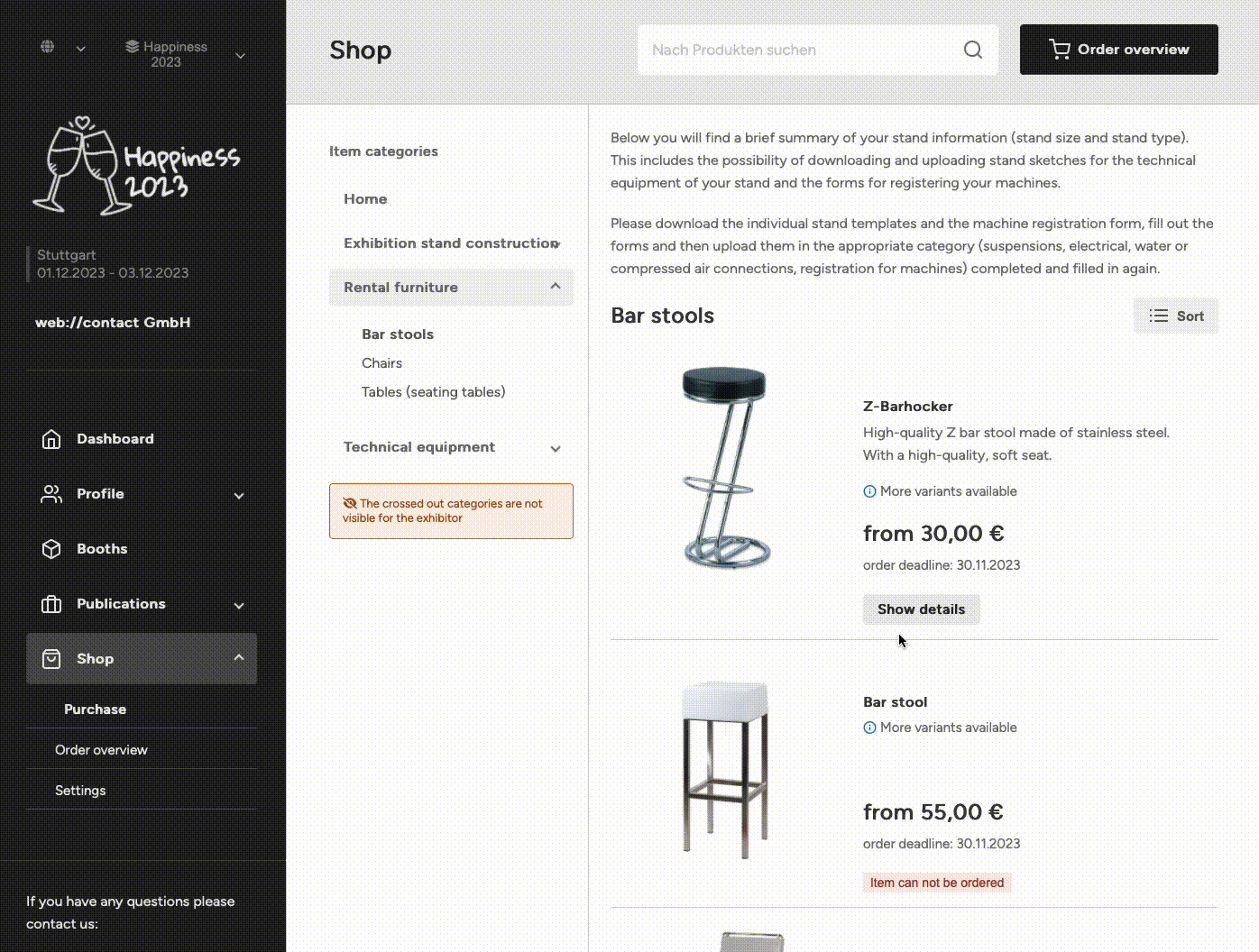

Clearly arranged order management
Your exhibitors receive a clear order overview that can be downloaded as a kind of order confirmation. With a transparent cancellation management that shows which items an exhibitor has cancelled and when.

Order deadlines
Generally, you can set a date from which bookings are only possible with an additional charge. Cancellations are then excluded. With a further date you can close the store completely. By the way, you can exclude individual items from this rule and set different order deadlines for them.

... and many more useful features
We have thought of numerous details: automated price calculation for area-dependent products, the required upload for aperture labeling, interdependent articles, cross-selling or highlighting of related products, to name just a few functions.
Modules for integration into the trade fair website
The data entered by the exhibitor in the exhibitor area can be integrated into your trade show website via widgets. The advantage of widgets is that they can be integrated into your own website in a visually homogeneous manner, i.e. in the look and feel of the website.

List of exhibitors
Exhibitors can be conveniently searched and filtered. In the detailed entries, highlight and contact persons as well as optional pictures and videos are displayed in addition to the company portraits.

Presentations
Search and filter lectures and events with all details and references.In addition, a watch list is available.
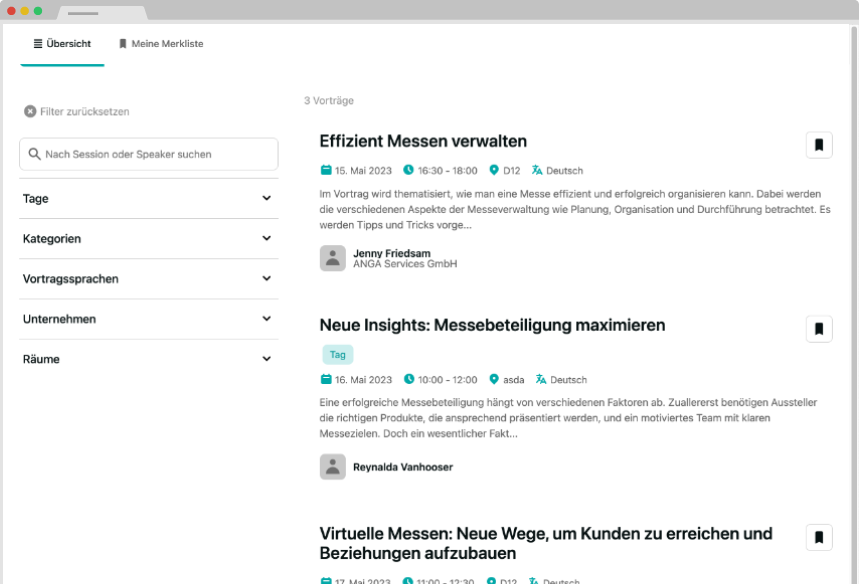

Jobwall
If vacancies are also to be advertised via the trade show, these are also displayed on the website via a widget.These can also be filtered, and a watch list is also available for this purpose.

Floor plan
The hall plan can either be used to book stands or it is integrated into the website to give visitors an overview of the exhibitors.The stands can be clicked, then the detailed entry of the exhibitor is displayed by means of an overlay.

External interfaces and integrations
Currently we can offer you these interfaces and integrations:
Für CRM systems
All kinds of CRM systems can be connected via the webhooks integrated in profairs and the Rest API, and there is already an integration for Hubspot via the public or private app available.
Invoicing software
Currently there are interfaces for invoicing software such as lexoffice, Bexio, Fastbill and Billomat. This makes it possible to transfer the invoice address directly with the order items, draft invoices are thus generated automatically.
Trade show ERP System
Trade show management systems can be connected via webhooks and the Rest API. An interface to Forum from Empire Systems already exists.
Ticketing solutions
Admission vouchers or exhibitor passes ordered by exhibitors can be transferred directly to ticketing software so that an entrance scan or bathroom printout can be triggered. Interfaces to Pretix and Ticketino already exist.